FAQ Regarding Printing Digital Invitations
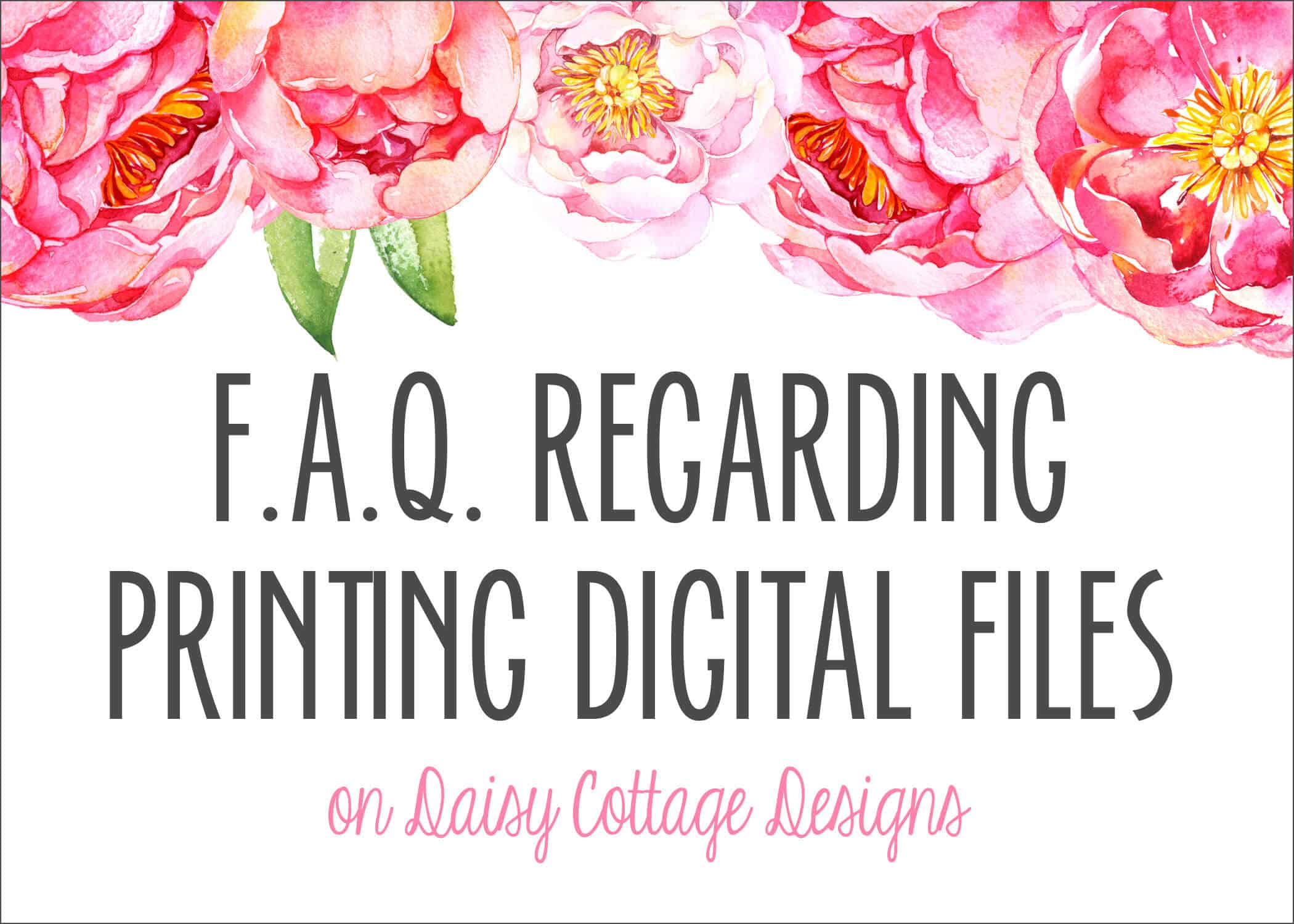
Ever since I started selling bridal and baby shower invitations, birth announcements, and other digital files on Etsy, I’ve had lots of questions about what I suggest for the best results. Rather than typing it out time and time again, I’m going to put everything you need to know in one easy-to-find location.
How do I save the final files to my computer?
Your digital files will be sent to you via Etsy convo (short for “conversations”). To find your conversations inbox, login to Etsy and click on “you” in the top right hand corner of the page. From that dropdown menu, select “conversations.” Then click on the one from DaisyCottageDesigns (that’s me – Lauren Brown). At the bottom of your last message from me, you should see a square thumbnail. Click on that image to enlarge it, then right click on the image to save it to your computer.
Where should I print my invitations or birth prints?
If you have a nice printer, you’re welcome to print your invitations in the comfort of your own home. If you don’t want to use up your ink or don’t feel comfortable with the quality of your printer, you can upload the PDF file that I sent to you to an office supply store like OfficeMax or Staples. If you’d rather, you can also take the files into your local store on a jump drive.
Another option is to upload the JPEG file to a photo finisher such as Shutterfly.com. If you select this option, your prints will be on photo paper, and will have the “watermarks” that are typically found on the back of photo paper. I like to avoid this on anything that isn’t going into a frame so I recommend printing most things at a print shop or office supply store.
What paper do you suggest?
I suggest a heavy cardstock paper. I’ve used 80 lb cardstock with great success. Some people like matte; others prefer glossy. Either will work fine. Customers have told me that colors seem to “pop” even more on glossy paper. Again, this is a personal preference.
What envelopes do you recommend?
I love these envelopes I purchased on Amazon.com. They come in a variety of colors, they’re self-sealing, and the paper is high-quality. The colors are true to what I see on my monitor. I highly recommend these.
Can you print my invitations for me?
I absolutely can. However, buying digital invitations allows you to cut out the “middleman.” If you have the invitations printed yourself, you don’t have to pay me for my ink, my time cutting, etc. You also don’t have to pay to ship a relatively heavy package.
